Introduction
The world of cursor design is evolving rapidly, and Orformi Cursors are making a significant impact with advanced features that boost usability and customization.
But what exactly makes Orformi Cursors so innovative? In this article, we’ll explore the functionality, customization options, and usability enhancements that Orformi Cursors bring to the table.
What Are Orformi Cursors?

Orformi Cursors are a set of highly customizable cursors designed to enhance user interaction on digital devices.
Unlike traditional cursors that come standard with operating systems, Orformi Cursors offer a variety of styles, colors, and interactivity features.
These cursors are especially popular in gaming and creative fields, where precise movement and personalization are highly valued.
Key Features of Orformi Cursors
These are the key features of Orformi Cursors:
1. Customizable Styles and Colors
Orformi Cursors come in a range of styles, allowing users to select a look that complements their screen themes.
Whether it’s sleek, minimalist designs or colorful, animated icons, the flexibility offered by Orformi helps users express their personalities through their cursors.
2. High-Resolution and Smooth Movement
One major issue with standard cursors is their pixelation on high-resolution displays. Orformi Cursors are designed with high-definition visuals, providing a smooth and crisp appearance on all screen sizes.
This enhances the cursor’s aesthetic appeal, especially on modern high-resolution monitors.
3. Enhanced Visibility and Interaction
Orformi Cursors often include features like glow effects or subtle animations to improve visibility. This helps users quickly locate their cursor, even on busy or dark backgrounds.
Enhanced visibility is especially beneficial for users with visual impairments or those working with complex interfaces.
Why Usability Matters in Cursor Design?
In the digital age, the cursor is more than just a pointer; it’s a critical tool that impacts user experience. Poorly designed cursors can slow down user interactions, decrease productivity, and lead to frustration. Here’s why usability in cursor design is essential:
- Improved Efficiency: A responsive cursor makes for faster navigation across applications.
- Reduced Eye Strain: A well-designed cursor is easier on the eyes, reducing strain during extended use.
- Accessibility: Usability-focused cursors are essential for those with accessibility needs, providing improved functionality that goes beyond aesthetic design.
Customization Options for Orformi Cursors
Orformi Cursors offer an impressive array of customization options, allowing users to tailor their cursors to suit their needs. Some of the primary customization elements include:
Cursor Size and Shape
With Orformi, users can modify the size and shape of the cursor. Large cursors improve visibility, while custom shapes, like arrows or hand symbols, can make tasks more intuitive.
Color and Animation Choices
Orformi allows users to select cursor colors and even add animations. Animated cursors, for example, can subtly change colors or display small effects, which add a unique flair to any interface.
Cross-Platform Compatibility
Another major advantage of Orformi Cursors is that they work seamlessly across multiple platforms.
Whether you’re on Windows, macOS, or Linux, you can install Orformi Cursors without compatibility concerns.
The Benefits of Using Orformi Cursors for Different User Groups

For Gamers
Orformi Cursors offer gaming-inspired designs, such as crosshairs or game-specific icons, making them popular among gamers who require precise cursor control.
For Creatives and Designers
Designers often need high-precision cursors, and Orformi’s smooth movement and clear visuals make tasks like graphic design, illustration, and video editing easier.
For General Users
Everyday users also benefit from Orformi Cursors by enhancing their general computer experience with personalization, better visibility, and intuitive design options.
How to Install and Set Up Orformi Cursors?
Installing Orformi Cursors is straightforward. Here’s a quick guide:
- Download the Cursor Pack: Visit the Orformi website or an affiliated source to download the cursor pack.
- Extract and Install: After downloading, extract the files and locate the installer.
- Select Your Preferred Cursor Style: Choose from a range of cursor styles available in the Orformi pack.
- Adjust Settings: Tweak size, animation, and color options to your preference.
- Save and Apply: Once satisfied, apply the changes to see your new cursor in action!
User Reviews and Feedback on Orformi Cursors
Positive Feedback: Users praise Orformi Cursors for their sleek appearance and easy customization. Many also commend the high visibility and smooth performance, especially on high-definition screens.
Constructive Feedback: While Orformi Cursors are generally well-received, some users would like to see more animated options and seasonal designs.
Future of Orformi Cursors
The future of cursor design is likely to include even more interactivity and smart features. With artificial intelligence advancements, cursors may become more context-aware, adapting their design based on user activities.
Orformi Cursors could potentially lead the way by introducing cursors that react to user preferences and productivity patterns in real time.
Conclusion
Orformi Cursors offer a blend of usability and customization that sets a new standard in modern cursor design.
With enhanced features, user-friendly customization, and cross-platform compatibility, Orformi Cursors not only meet but exceed the expectations of today’s users.
Whether for productivity, accessibility, or aesthetic appeal, Orformi Cursors continue to redefine what a cursor can be.



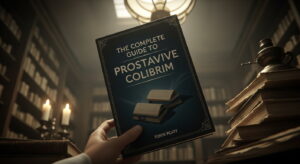





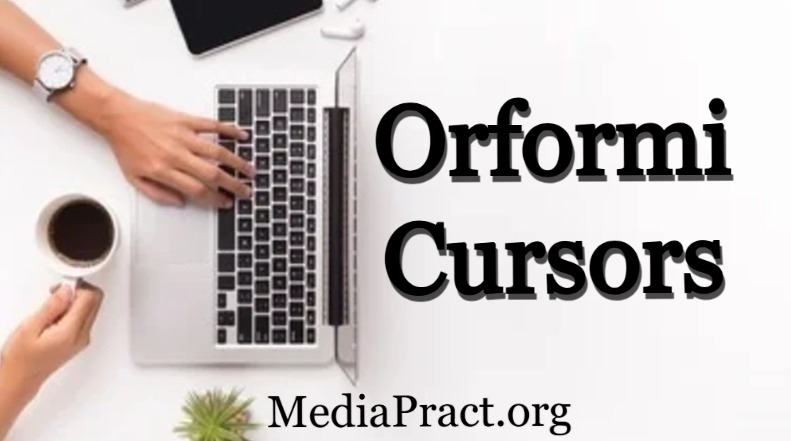
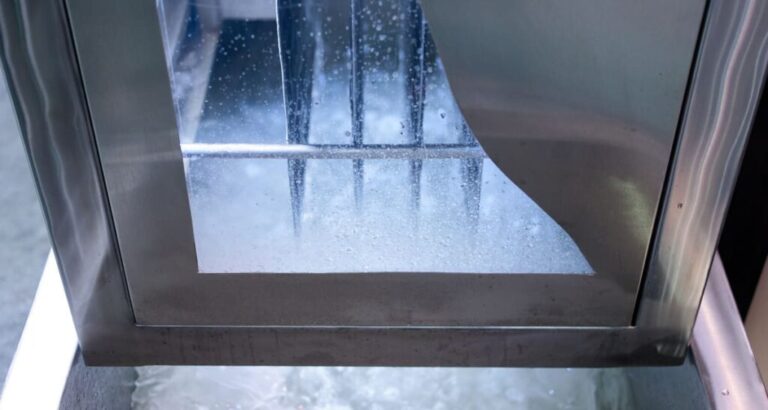



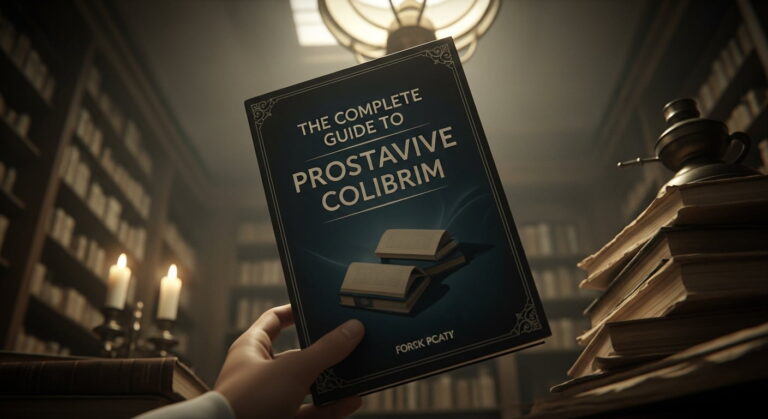








+ There are no comments
Add yours